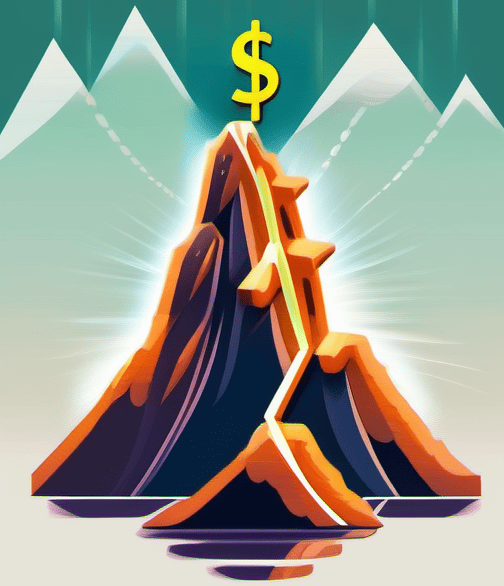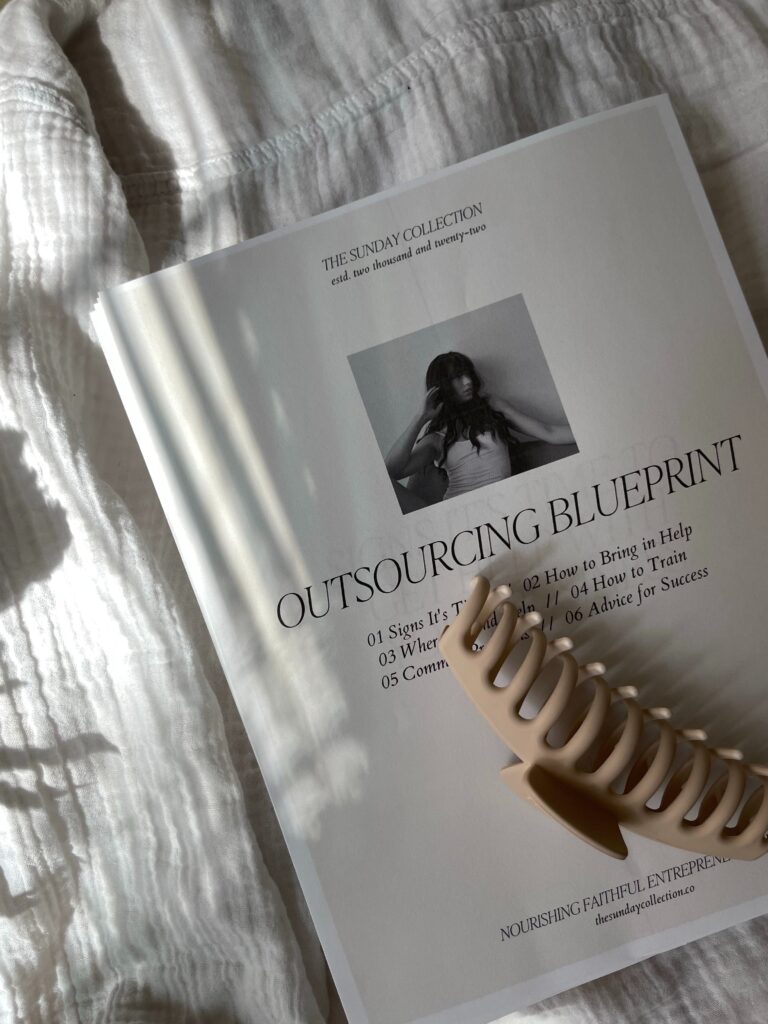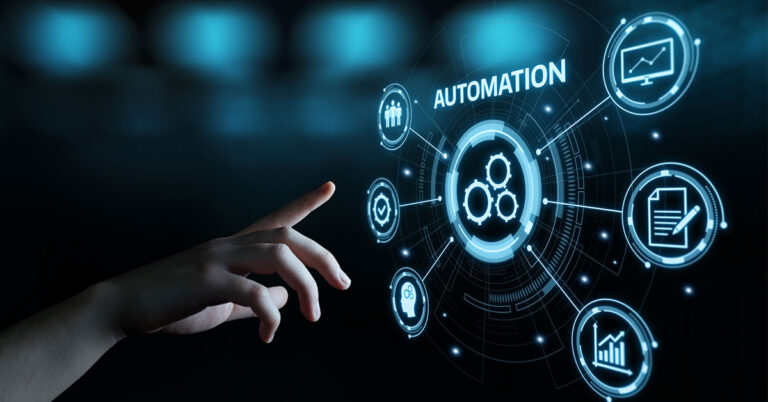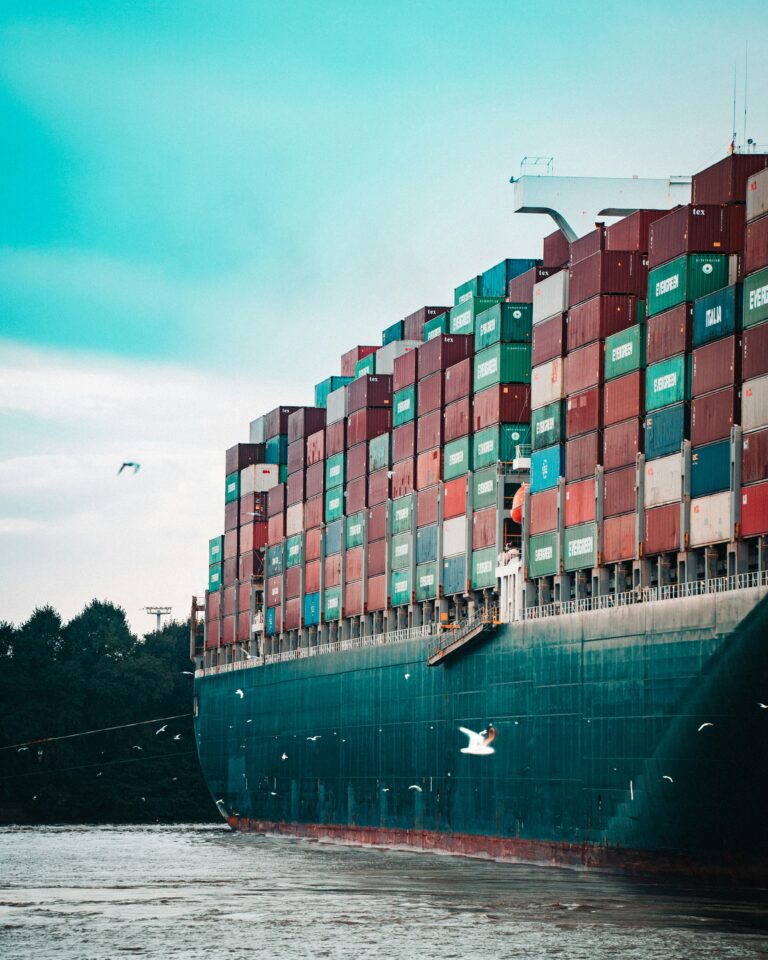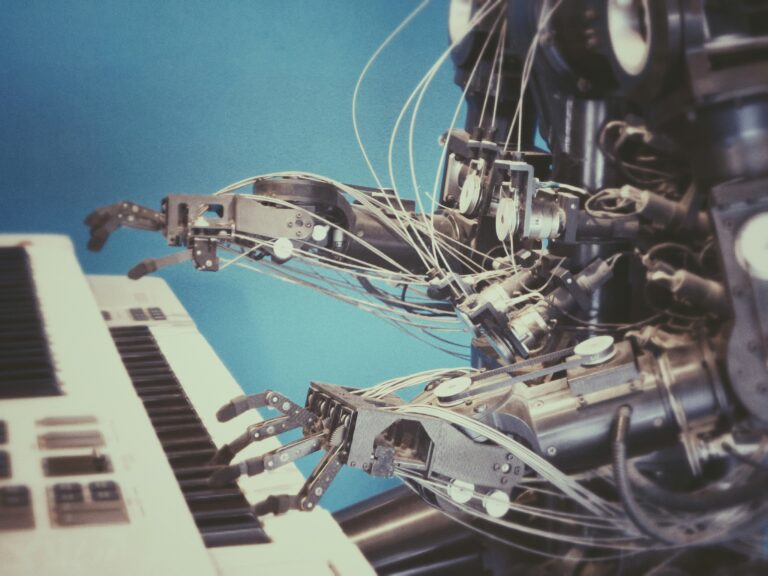Process Mapping
So, I’ve been thinking a lot about ways to streamline workflows and make things run smoother at work, and I stumbled upon this concept called process mapping. It’s like drawing a map, but instead of charting out streets and landmarks, you’re sketching out every step in a process at work. It could be anything, from how emails get managed to how a product is manufactured. The goal? To identify bottlenecks, unnecessary steps, and opportunities for improvement. Honestly, it’s like giving your work process a health check-up to ensure everything is running as efficiently as possible.

This image is property of images.unsplash.com.
Definition of Process Mapping
Explanation of process mapping
You know, process mapping is like using Google Maps for your business processes. It charts out each step in a process, making it easy to see how everything fits together. Just as you wouldn’t embark on a road trip without checking a map, diving into improving business processes without a process map can lead straight to confusion-ville. It’s a visual representation – think of it as drawing a comic strip for what happens from the moment a task starts to its completion.
The importance of process mapping
Why bother with process mapping, you ask? Well, it’s all about understanding and efficiency. Imagine trying to explain how to tie your shoes to someone without showing them. It gets complicated quickly, right? Process mapping lays it all out on the table, helping everyone understand the nitty-gritty of operational processes, spot where things are getting tangled, and improve the way things are done. Without it, we’d all be tripping over our laces!
Difference between process mapping and workflow diagramming
Now, it’s easy to get process mapping and workflow diagramming mixed up – they’re similar creatures but not identical twins. Process mapping is the big picture, detailing all the steps involved in a process. Workflow diagramming? It’s more about the flow, focusing on the path tasks take and who’s responsible for what. Think of it as the difference between getting an overview of the entire forest (process mapping) and focusing on the paths between the trees (workflow diagramming).
Types of Process Maps
Flowchart
Starting with the classic – the flowchart. This is your bread and butter in the process mapping world. It uses simple shapes and lines to represent steps, decisions, and the flow of the process. It’s like the doodles you make in the margins of your notebook during a meeting, but way more organized and useful.
SIPOC Diagrams
Next up, we’ve got SIPOC diagrams, which stand for Suppliers, Inputs, Process, Outputs, and Customers. These are the five elements that give a high-level overview of the process. Imagine you’re plotting out a dinner party – SIPOC helps you figure out who’s bringing the ingredients (suppliers), what they’re bringing (inputs), what you need to do to make the meal (process), what you end up with (outputs), and who’s going to enjoy it (customers).
Value Stream Mapping
Value Stream Mapping takes it a step further by not just mapping the process but also analyzing the time and resources involved. It’s all about identifying where value is added within the process and where waste occurs. Think of it as auditing your process with the goal of making it as lean and mean as possible.
Cross-Functional Flowcharts (Swimlanes)
Now, for a more detailed view, enter Cross-Functional Flowcharts, or as many like to call them, Swimlanes. These maps break down the process across different departments or roles, showing who does what. It’s like tracking a relay race where the baton gets passed between runners, only here, it’s tasks passing between departments.
Key Components of Process Maps
Process steps
At the heart of any process map are the steps. These are the individual tasks or actions that need to be completed. It’s the “what happens” part of the story.
Inputs and outputs
Then we have inputs and outputs, the bread to our process steps’ butter. Inputs are what you need to start the process, like materials or information, and outputs are what you get at the end, like a product or a service.
Decision points
Decision points are those critical crossroads where a choice determines the next step in the process. It’s like choosing whether to hit the snooze button in the morning or actually get out of bed.
Actors or resources
Actors or resources are the players in your process drama. They’re the people, systems, or tools that get things done. Without them, your process steps are just a wish list.
Start and end points
And finally, every process map has a starting line and a finish line – the clear points where the process begins and ends. It sets the boundaries for your map, letting everyone know where the journey kicks off and wraps up.
Benefits of Process Mapping
Improves understanding of processes
Process mapping is a fantastic tool for shedding light on how things work. It turns the abstract into something concrete, making it easier for everyone involved to get the big picture and the details.
Identifies inefficiencies and bottlenecks
One of the coolest things about process maps is their ability to expose problems like inefficiencies and bottlenecks. It’s like having x-ray vision into the process, seeing where things get stuck and why.
Facilitates process improvement
With a clear understanding of the good, the bad, and the ugly within a process, improvement becomes less of a guessing game and more of a strategic effort. Process mapping lays the groundwork for making things better, faster, and more cost-effective.
Enhances communication across the organization
And let’s not forget the power of process mapping to bring people together. It provides a common language and understanding, bridging gaps between departments and fostering a culture of collaboration and transparency.

This image is property of images.unsplash.com.
Steps to Create a Process Map
Identify the process to be mapped
First things first, you’ve got to choose your mapping adventure. Which process are you going to map? It could be anything from how customer complaints are handled to how a product is manufactured.
Gather relevant information
Next up, it’s time to play detective and collect all the information you need. This involves talking to the people involved in the process, reviewing documents, and getting your hands on any data that can help.
Choose the right type of process map
Then, decide which type of process map fits the bill. Are you looking for a high-level overview, or do you need to dive into the nitty-gritty details? The choice you make will shape how you proceed.
Draft the process map
With all the pieces in place, it’s time to draft your map. This is where the magic happens, turning all that information into a visual story of the process.
Validate and refine the process map
But wait, you’re not done yet! Now it’s time to check your work. Share the map with others involved in the process to make sure it’s accurate and then refine it based on their feedback.
Tools and Software for Process Mapping
Microsoft Visio
Ah, Microsoft Visio, the old standby. It’s a powerful tool for creating detailed diagrams, including process maps, with a ton of shapes, templates, and collaboration features.
Lucidchart
Lucidchart is a web-based favorite that’s all about simplicity and collaboration. It’s user-friendly, making it easy to create process maps that look like a million bucks, even if you’re not a graphic designer.
Bizagi
Bizagi goes beyond just mapping; it’s about turning those maps into executable processes. It’s a bit like having your cake and eating it too, offering the best of both worlds.
Creately
Creately is all about making complex things simple. With its intuitive interface and a vast array of templates, it’s a fantastic tool for those who want to get their process maps done without a steep learning curve.
Comparison of features and ease of use
Choosing between these tools boils down to what you need. Visio is great for complex diagrams but has a learning curve. Lucidchart offers simplicity and collaboration. Bizagi is your go-to for operationalizing process maps, and Creately balances simplicity with functionality. It’s all about finding the right fit for you and your team.
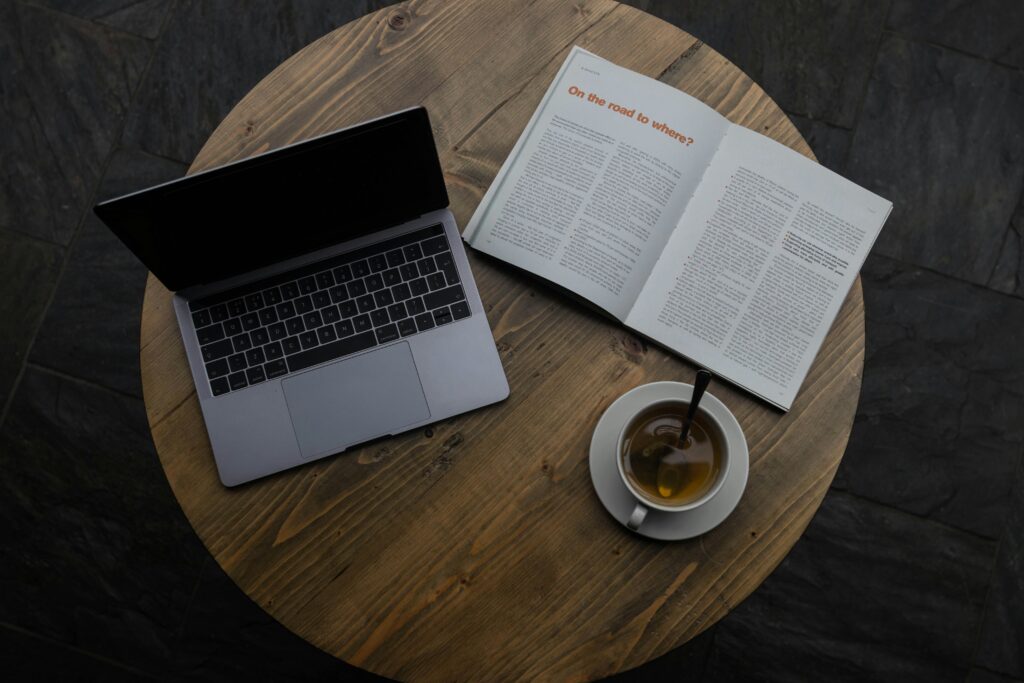
This image is property of images.unsplash.com.
Challenges in Process Mapping
Complexity of processes
One of the biggest hurdles is the sheer complexity of some processes. When you’re dealing with a monster of a process, breaking it down into a digestible map can feel like trying to tame a wild beast.
Resistance to change
Then there’s the human factor – resistance to change. Sometimes, people are so set in their ways that even suggesting a process could be improved feels like stirring up a hornet’s nest.
Maintaining up-to-date process maps
Keeping process maps current is another challenge. Processes evolve, and if the maps don’t keep up, they quickly become about as useful as last year’s calendar.
Ensuring accuracy and completeness
And making sure your process maps are accurate and complete? It’s vital. Miss a step or get something wrong, and the map could lead people astray rather than being the helpful guide it’s meant to be.
Best Practices in Process Mapping
Start simple and gradually elaborate
When it comes to process mapping, starting simple is the way to go. Get the basics down, and then add layers of detail as needed. It’s like sketching before you paint – build a solid foundation before you add the intricate details.
Engage stakeholders from relevant departments
Make sure to bring people from across the relevant departments into the process. Their insights and knowledge are invaluable, ensuring the map is both accurate and comprehensive.
Use standard symbols and notations
Clarity is key, so stick with standard symbols and notations. It’s like using proper grammar – it makes sure everyone’s on the same page, understanding the process map the same way.
Regularly review and update process maps
And don’t forget to keep those maps fresh! Regular reviews and updates ensure they remain relevant tools that accurately reflect how processes are running.
Case Studies: Successful Process Mapping Examples
Manufacturing industry case study
In the manufacturing industry, process mapping has revolutionized how a leading company managed its production line. By identifying bottlenecks and eliminating unnecessary steps, they significantly cut down production time and costs, making them more competitive.
Healthcare sector case study
In healthcare, a hospital used process mapping to streamline patient admission and discharge processes. The result? Reduced waiting times, a better patient experience, and a more efficient use of resources.
Service industry case study
A service industry example saw a call center use process mapping to overhaul its customer service process. By clearly understanding each step, they were able to reduce call handling times and improve resolution rates.
Government sector case study
And in the government sector, process mapping helped a department reduce paperwork and processing times for grant applications. This not only improved efficiency but also made it easier for the public to access much-needed funds.
Future Trends in Process Mapping
Use of AI and machine learning
Looking ahead, AI and machine learning are set to transform process mapping. Imagine having a system that not only maps processes but also suggests improvements based on data analysis. The possibilities are endless.
Integration with enterprise resource planning (ERP) systems
Integration with ERP systems is another trend picking up steam. By tying process maps directly into the systems that run the business, organizations can ensure alignment and operational efficiency like never before.
Emphasis on user experience in process design
User experience is becoming a key focus in process design, ensuring that processes are not just efficient but also intuitive and user-friendly. It’s a game-changer, making sure that processes are designed with the user in mind from the get-go.
Adoption of cloud-based process mapping tools
And last but not least, the adoption of cloud-based process mapping tools is on the rise. These tools offer flexibility, collaboration, and accessibility that traditional tools can’t match, making process mapping more accessible and impactful than ever.
Process mapping is a journey, but it’s one worth taking. It’s a tool that brings clarity, efficiency, and improvement to the heart of what we do. Whether you’re just getting started or looking to refine your existing processes, there’s always a next step, a new insight, and a better way to do things. Here’s to mapping our way to success!